Views
251
Replies
7
Status
Closed
im new to photoshop and even newer to digital colouring. im having a few problems that im hoping you folks will be able to help me with.
1. Burn dodge, even brush and tools like that. when using these tools i get a very dotty stroke when i move my mouse it just doesnt give a proper line in my opinion heres what i mean…..

2. Colouring using the lasso tool. ive been following this tutorial < http://www.steeldolphin-forums.com/htmltuts/digital_colorpar t2.html> using the lasso tool to colour areas of a sketch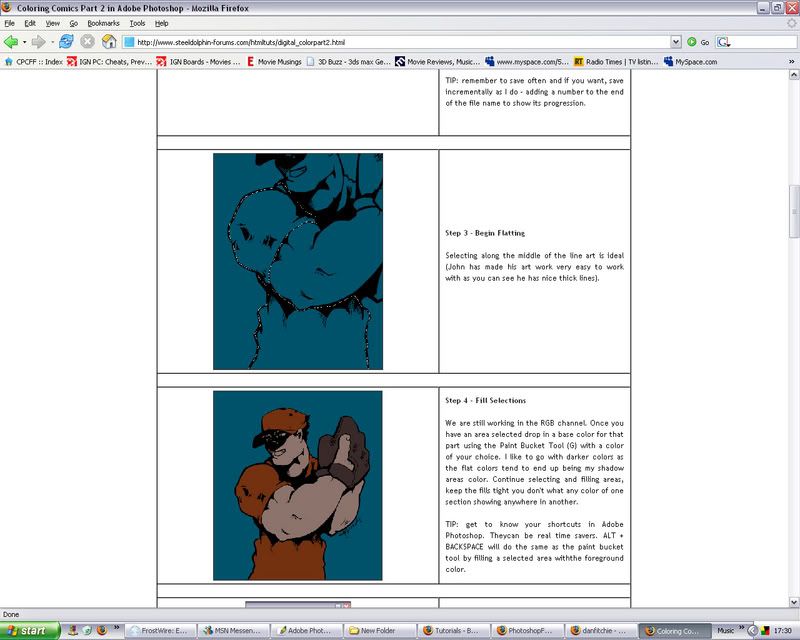
the person that did this tutorial and even one of my flatmates gets perfect edges after the fill the closed off area using the lassoo tool, my edges are absolutely crap, blurry pixelated and just plain rubbish and i just dont know why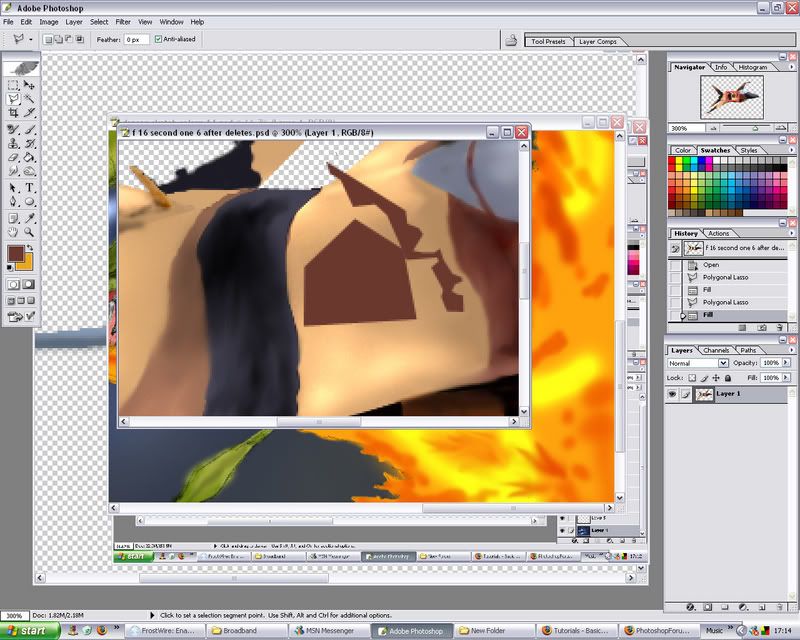
3. in general my paintings are very pixelated in on photo im zoomed in 700% and you can hardly see pixel whereas in the second they are incredibaly pixelated just at 400%
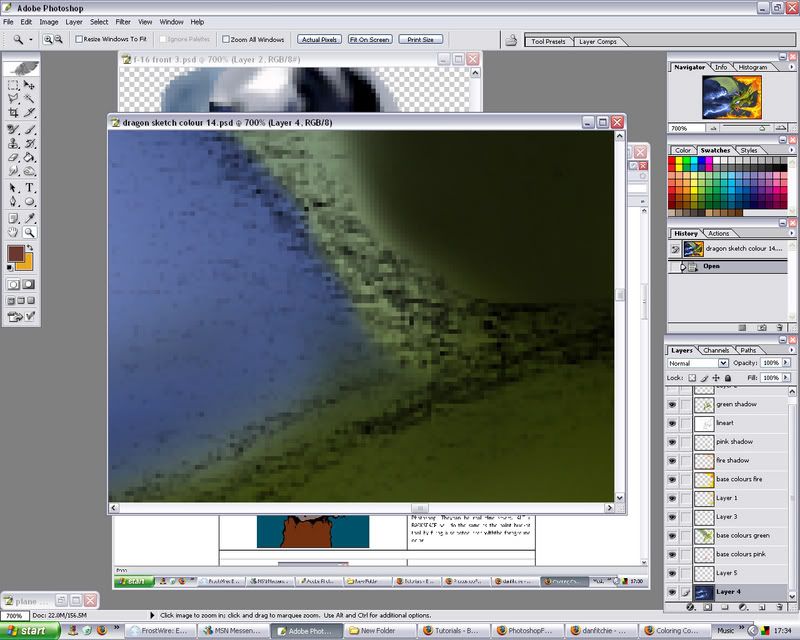
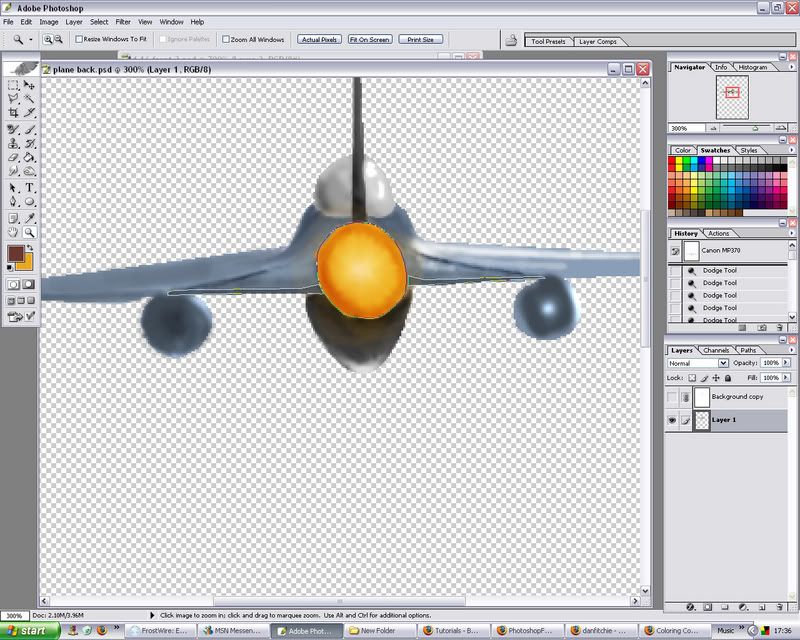
1. Burn dodge, even brush and tools like that. when using these tools i get a very dotty stroke when i move my mouse it just doesnt give a proper line in my opinion heres what i mean…..

2. Colouring using the lasso tool. ive been following this tutorial < http://www.steeldolphin-forums.com/htmltuts/digital_colorpar t2.html> using the lasso tool to colour areas of a sketch
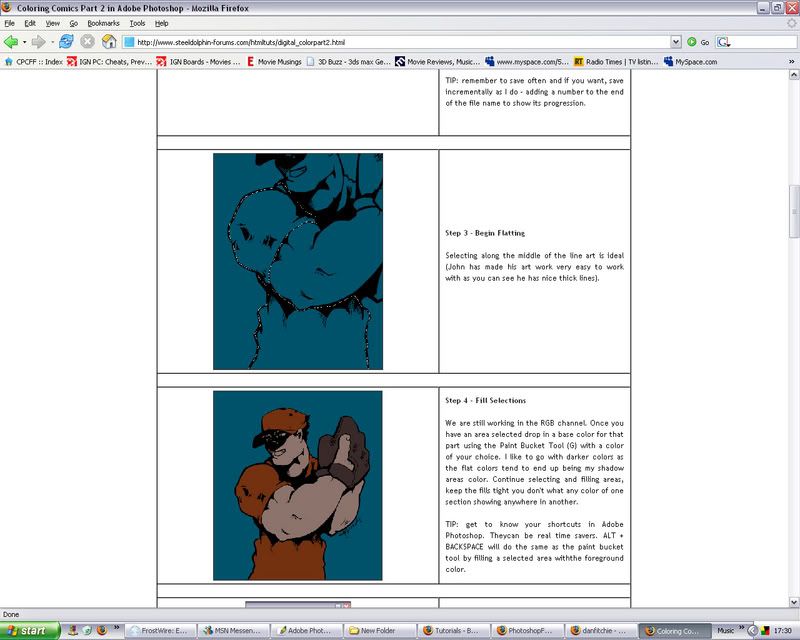
the person that did this tutorial and even one of my flatmates gets perfect edges after the fill the closed off area using the lassoo tool, my edges are absolutely crap, blurry pixelated and just plain rubbish and i just dont know why
3. in general my paintings are very pixelated in on photo im zoomed in 700% and you can hardly see pixel whereas in the second they are incredibaly pixelated just at 400%
Related Tags

MacBook Pro 16” Mockups 🔥
– in 4 materials (clay versions included)
– 12 scenes
– 48 MacBook Pro 16″ mockups
– 6000 x 4500 px
